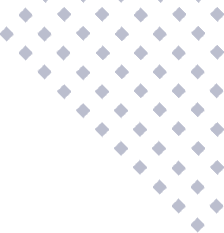
VendingBox
Methods of use
- Accounting for the company's empleyees. Only after activating the card is permission to use the coffee or vending machine obtained. Product information is automatically entered into the system. In real time, it is possible to calculate and know who and how much used the coffee or vending machine. If more than one company uses the coffee machine, the costs can be distributed according to who and how many of them belong to them, including all assigned user discounts. In this way, there is no need to waste additional time on calculations.
- Discount formation. It is possible to flexibly impiment the accounting of various discount combinations. For example do not count the first coffee of the day or do not count the coffees you drink on weekends. Discounts can be assigned according to the company (user groups).
- Free cup of coffee. There is an option to share QR codes with customers or guests, which can be used for a certain amount or amount of money when scanned.
Technical parameters
- Works with all coffee machines that can work with the MDB data exchange protocol.
- It works with 13.56Mhz cards (MIFARE type cards) as standard, but if needed, the reader can be changed to any other RFID type or QR used on the market.
- Internet is required for work. Possibility to connect via standard LAN or WiFi.
Administration
Administration environment on the online platform. Two login types are implemented in the administration environment - distributor (seller) and office (user).
- The distributor can create new offices, assign new coffee machines to them, create system users.
- The office account is for the end user of the coffee machine(s).
- For lists of groups, companies
- For cardholder lists
- For the formation of discounts and limits
- Flexible discount assignment (by group with restrictions on amount or quantity).
- Limiting discounts by days of the week or date.
- Reports by group, specific cardholder or coffee machine.
- Exporting reports in PDF or CSV format.
- Automatic data import or receiving information about the coffees consumed via API (data exchange protocol).